A working remote control is one of the most convenient features of a ductless AC system. When it runs smoothly, you can adjust your home’s comfort settings with just a click. But when the remote suddenly stops responding, it can feel like your whole system has shut down. This can be especially frustrating during summer in Hialeah, when even short periods without cooling can make indoor spaces uncomfortable and stuffy.
If your ductless AC remote stopped working, that doesn’t always mean your entire unit has a serious issue. Sometimes, the problem is simple and fixable, like a battery that died or a blocked signal. Other times, the issue might hint at something deeper within the system. Understanding where things tend to go wrong can help you decide when it’s time to reach out for AC repair in Hialeah. Let’s walk through what might be causing the problem and when it might be time to get support from our professionals.
Check the Batteries First
The most common reason a ductless AC remote stops working is weak or dead batteries. If the remote isn’t lighting up or responding to button presses, there’s a good chance the batteries have run out of power. This sounds simple, but it’s a step that’s easy to overlook.
Here are a few signs that the batteries might need replacing:
– The AC doesn’t respond even when you press the remote multiple times.
– The display on the remote is dim or doesn’t light up at all.
– The remote works randomly or only when held at a certain angle.
Using fresh batteries that match the manufacturer’s recommendations can quickly restore your remote’s function. It’s also a good idea to make sure the battery connectors inside the remote are clean and secure. Corrosion or loose connection points may keep even new batteries from working properly. If you replace the batteries and still get no response, it’s time to move on to the next step.
Inspect for Signal Blockers
A ductless AC remote needs a clear path to the indoor unit’s receiver to send commands. If there’s something in the way of that signal, the remote may seem like it’s broken when really the receiver just isn’t getting the instructions.
Obstacles that can block the signal include:
– Furniture or appliances that sit directly in front of the unit
– Wall hangings, shelves, or tall décor standing between you and the AC
– A buildup of dust or grime on the sensor area of the indoor unit
– Sun glare or direct light hitting the receiver, interfering with the signal
Move around the room and try using the remote while facing the sensor directly. Make sure nothing is between the remote and the receiver. If you notice any visible dirt or dust on the sensor, consider wiping it gently with a dry cloth. For best results, the line of sight should be clear and the sensor should stay clean and uncovered.
If the remote still doesn’t work after removing any obstructions, the issue may lie with communication between the remote and the AC system. Re-syncing the two might help.
Try Re-Syncing the Remote to the AC Unit
If the batteries are working and there’s nothing physically blocking the signal, a lost connection between the remote and your ductless AC unit could be the issue. This might happen after a power surge, a battery change, or even if buttons have been pressed too many times in quick succession. Re-establishing that connection is a good next move.
While re-syncing steps can vary by manufacturer, most ductless AC remotes follow a similar process. A common approach includes:
1. Turn off the AC unit at the power source and wait about 30 seconds.
2. Turn the power back on and allow the indoor unit to fully boot up.
3. Point the remote directly at the unit, ensuring a clear line of sight.
4. Press and hold the reset, mode, or set button on the remote for several seconds (or until the AC beeps or displays a change).
Some units feature a pairing button either on the remote or directly on the indoor unit. If your remote has this, it should be clearly labeled. If the AC responds after the reset or pairing process, then the remote and unit are communicating again. If not, the issue could be tied to hardware on either end.
Look Closely at the Remote’s Sensor and Display
Even a working battery won’t help if the sensor on the remote is covered or faulty. A dirty sensor can affect how well the signal reaches the AC, just like a dusty receiver can block incoming instructions. Take a moment to inspect the top end of the remote where the sensor is located.
Use a dry, clean cloth to gently wipe the sensor area. Avoid using water or spray cleaners, as these could leak into the remote’s internal parts. Also, take a look at the display screen. If the display is dim, cracked, or completely black, that might mean internal damage has occurred. In some cases, the remote might appear to work but sends no actual signal to the AC.
If you’ve already replaced the batteries, cleared obstructions, and attempted a reset, and the display is still dead or unreliable, the remote itself may be defective. Testing another remote or a universal model programmed for your unit could help confirm this. If the second remote works, your original one likely needs to be replaced.
Check the AC Unit's Sensor If Issues Continue
If every part of the remote seems to be working, including the display, signal sensors, and fresh batteries, the problem might lie inside the AC unit itself. The infrared receiver, located on the indoor unit, needs to pick up the remote’s commands. If this part stops working, even a perfectly functioning remote won’t be able to control the system.
You can confirm whether the receiver is the issue by:
– Using another remote to attempt operation
– Manually turning the AC unit on, if it has buttons on the panel
– Testing the remote on a second unit, if available
Sometimes power surges or internal wear can affect the receiver’s response. Receivers are part of the electronic control system and typically can’t be fixed without advanced tools or access to internal parts. If the receiver is unresponsive even after all these steps, it’s time for a deeper inspection by a qualified technician.
Let Trained Technicians Handle AC Repair in Hialeah
At a certain point, trying more troubleshooting steps just leads to more time spent in a warm house with no relief. If you’ve changed the batteries, cleared all obstructions, wiped down the sensors, and even tried to re-sync the remote without any success, it’s a strong sign that professional inspection is needed. The issue may be internal or involve parts that aren’t safe or practical to test without experience.
Our professionals have the tools and training to find faults quickly and fix them without delay. Whether the issue is with your ductless AC remote, internal circuits, or the unit’s receiver, our technicians in Hialeah take care of the problem directly. We understand the discomfort of a system that won’t respond, and we focus on getting it back on track fast so you don’t have to deal with avoidable downtime during the summer months.
Don’t wait too long when your ductless system won’t respond to commands. It’s easier and safer to get support when the problem first appears, before it becomes a bigger issue. With a fast checkup from trained professionals, you can trust that all parts of your AC system, including the remote, will work exactly as they should. Whether it’s a simple fix or something more involved, you’ll know your comfort is covered all season.
Our technicians at Air New Solutions know that a faulty remote or sensor issue can disrupt your cooling during the hot summer in Hialeah, so our professionals are ready to step in when you need immediate help. If you are still struggling after basic troubleshooting, trust our experts to provide fast and reliable AC repair in Hialeah. For a quick estimate or to book a service visit, please contact us today.